The modern internet landscape is filled with repetitive tasks that can slow down productivity. Whether it’s data entry, web scraping, or testing a website, automating these tasks can save time and reduce errors. Web automation allows businesses and individuals to streamline processes, reduce manual intervention, and improve efficiency. This article will guide you through the essentials of web automation, from its benefits to tools and techniques you can use to automate online tasks.
What is Web Automation?
Web automation refers to the process of using software or scripts to perform tasks on the web without human intervention. These tasks can range from filling out forms, extracting data from websites, testing web applications, or even navigating between pages. By leveraging automation, repetitive processes that would otherwise require human effort can be performed faster and more accurately.
Benefits of Web Automation
- Increased Efficiency: Automating repetitive web tasks allows employees or developers to focus on more strategic initiatives, improving productivity.
- Reduced Errors: Automation eliminates the risk of human error, ensuring that tasks like data entry and form submissions are carried out consistently and accurately.
- Time-Saving: Routine tasks like gathering data from multiple sources or testing the functionality of a web page can be accomplished in a fraction of the time.
- Cost-Effective: While the initial setup of automation tools may take time, the long-term cost savings in terms of manpower and operational efficiency can be substantial.
- Scalability: Automation scripts and bots can be scaled to handle larger volumes of tasks without the need to hire additional resources.
Common Use Cases for Web Automation
- Data Scraping: Extracting data from websites to use in reports, analysis, or databases.
- Form Filling: Automatically filling out online forms for tasks like registration, order placement, or survey submissions.
- Web Testing: Running automated tests to ensure web applications function as intended across various browsers and devices.
- Monitoring and Alerts: Setting up bots to monitor website performance or availability and send alerts when certain conditions are met.
- Social Media Automation: Scheduling posts, automating responses, or managing multiple social media accounts.
Popular Tools and Frameworks for Web Automation
There are several tools and frameworks available for web automation, ranging from beginner-friendly to more advanced options for developers. Below are some of the most popular tools:
1. Selenium
Overview: Selenium is an open-source tool used primarily for automating web browsers. It supports multiple programming languages (Java, Python, JavaScript, C#, etc.) and is widely used for automating web application testing.
Key Features:
- Supports multiple browsers like Chrome, Firefox, Edge, and Safari.
- Integrates with various testing frameworks like JUnit and TestNG.
- Provides support for handling dynamic elements like AJAX or JavaScript-rendered content.
Best For: Web application testing, cross-browser testing, and large-scale automation tasks.
Getting Started with Selenium (Python Example):
pythonCopy codefrom selenium import webdriver
# Set up the WebDriver (Chrome in this case)
driver = webdriver.Chrome()
# Navigate to a website
driver.get("https://www.example.com")
# Locate an element and interact with it (e.g., clicking a button)
button = driver.find_element_by_id("submit-button")
button.click()
# Close the browser
driver.quit()
2. Puppeteer
Overview: Puppeteer is a Node.js library that provides a high-level API to control Chrome or Chromium browsers. It’s commonly used for headless browsing (running Chrome without a user interface) and is excellent for automating tasks like generating PDFs, capturing screenshots, or web scraping.
Key Features:
- Provides full control over Chrome/Chromium browsers.
- Supports headless browsing, which reduces resource consumption.
- Simplifies web scraping and performance testing.
- Can intercept network requests and manipulate DOM elements.
Best For: Automating browser interactions, web scraping, and headless browser tasks.
Getting Started with Puppeteer:
javascriptCopy codeconst puppeteer = require('puppeteer');
(async () => {
const browser = await puppeteer.launch();
const page = await browser.newPage();
await page.goto('https://www.example.com');
// Take a screenshot of the page
await page.screenshot({path: 'example.png'});
await browser.close();
})();
3. UiPath
Overview: UiPath is a popular robotic process automation (RPA) tool that focuses on automating business processes, including web-based tasks. It is designed for non-programmers, offering a visual interface that allows users to create automation workflows through drag-and-drop functionality.
Key Features:
- Intuitive, visual automation builder.
- Offers pre-built components for web scraping, form filling, and task automation.
- Ideal for businesses looking to automate processes without extensive coding knowledge.
Best For: Business process automation, non-developer-friendly tasks, and automating repetitive business operations.
4. BeautifulSoup (Python)
Overview: BeautifulSoup is a Python library used for web scraping purposes. It works with HTML and XML documents and makes it easy to extract the information you need by navigating and searching the document tree.
Key Features:
- Simple and user-friendly for basic web scraping tasks.
- Works well with other Python libraries like requests to fetch web content.
- Ideal for extracting specific data points from static web pages.
Best For: Basic web scraping and data extraction tasks for developers who prefer Python.
Getting Started with BeautifulSoup:
pythonCopy codefrom bs4 import BeautifulSoup
import requests
# Fetch the webpage content
response = requests.get("https://www.example.com")
soup = BeautifulSoup(response.text, 'html.parser')
# Extract and print the title of the page
print(soup.title.string)
5. Cypress
Overview: Cypress is a fast, easy-to-use JavaScript-based testing framework for web applications. Unlike Selenium, Cypress operates within the browser, which means it interacts with the same objects and events a user would, making it highly reliable for testing modern web applications.
Key Features:
- Real-time reloading during test writing.
- Built-in debugging and error handling.
- Works natively with JavaScript and modern web frameworks like React, Angular, and Vue.
Best For: Front-end testing and modern web applications built with JavaScript.
6. Automation Anywhere
Overview: Automation Anywhere is another powerful RPA tool that helps automate end-to-end business processes. It offers pre-built bots for various tasks, including web automation, and integrates easily with enterprise systems.
Key Features:
- Provides both attended and unattended automation.
- Comes with an intuitive bot-building interface.
- Pre-configured tasks make web automation fast and efficient for businesses.
Best For: Large enterprises looking for an RPA solution to automate web-based business tasks.
Steps to Implement Web Automation
Here are the steps to implement web automation successfully:
1. Define the Task to Automate
- Identify the repetitive task you want to automate. Examples include web scraping, form filling, or automating a user workflow on a web application.
2. Choose the Right Automation Tool
- Depending on the complexity of your task, select a tool like Selenium, Puppeteer, UiPath, or BeautifulSoup that fits your needs.
3. Write the Automation Script
- Use the tool’s language (e.g., Python, JavaScript, etc.) to write the script that performs the desired task. For example, a web scraping task would involve fetching the webpage content and extracting the relevant data.
4. Test the Automation
- Run the automation script in different scenarios to ensure it works as intended. If it’s for web testing, use different browsers or devices to validate that it functions correctly.
5. Schedule the Automation
- Once your automation script works, you may want to schedule it to run at specific times. Tools like Task Scheduler (Windows) or Cron jobs (Linux/Mac) can be used to trigger the automation script at regular intervals.
6. Monitor and Maintain
- Automation scripts may break if the structure of the website changes or if new features are added. Monitor the results and update your script as necessary to maintain functionality.
Challenges in Web Automation
- Dynamic Web Pages: Websites that load content dynamically using JavaScript or AJAX can be more difficult to automate since the content might not be available at the initial page load.
- CAPTCHAs: CAPTCHAs are used by websites to prevent automated bots, which can hinder the automation process. Solutions like CAPTCHA-solving services may be required.
- Page Load Times: Pages with slow load times can cause automation scripts to fail if the necessary elements aren’t available in time. Adding wait times or retries can help mitigate this.
- Browser Updates: Automation tools like Selenium depend on browser drivers (e.g., ChromeDriver), and updates to browsers may require updates to these drivers or the automation scripts.
Conclusion
Web automation is a powerful tool for increasing productivity, reducing errors, and streamlining tasks. Whether you’re automating tests for a web application, scraping data from websites, or filling out forms, there are a variety of tools and frameworks that can help you accomplish your goals. Choosing the right tool depends on your specific needs, technical skill level, and the complexity of the tasks you want to automate.
By leveraging web automation, businesses and individuals can save time and resources, making it easier to manage daily tasks and focus on more strategic initiatives.
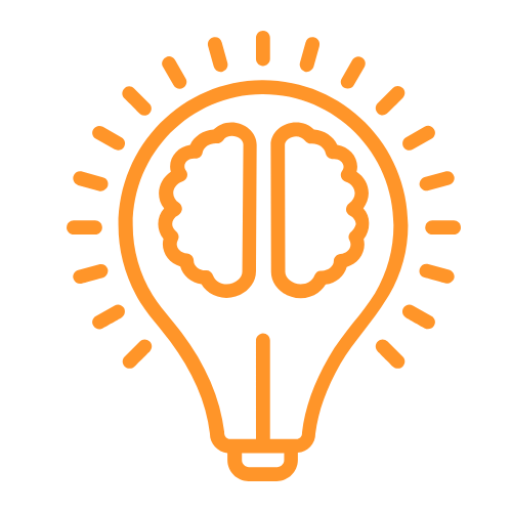
At IntelligentMind, we deliver AI-powered solutions that optimize operations, boost productivity, and drive growth. Unlock the potential of AI for your business success.
